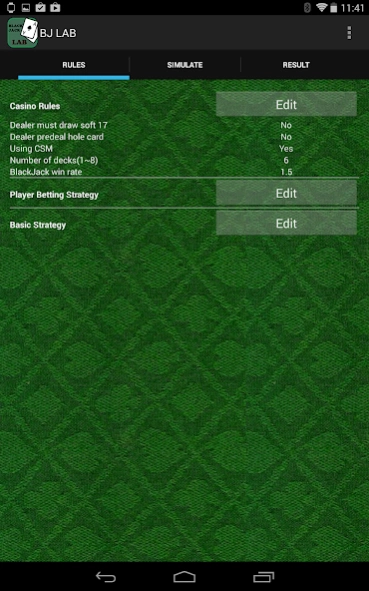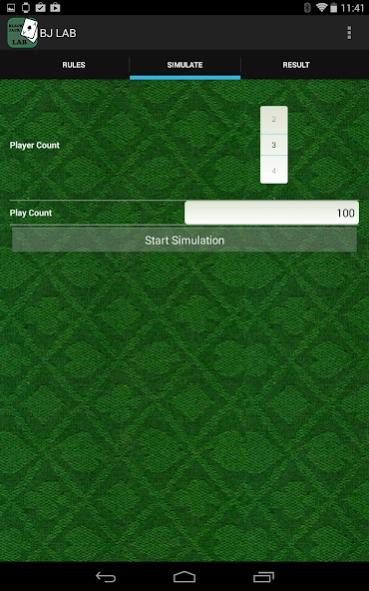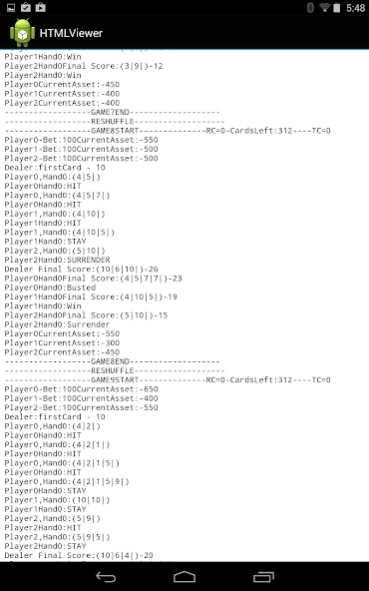Blackjack Lab Pro 1.3.5
Paid Version
Publisher Description
Blackjack Lab Pro - Let's find the strategy for winning against casinos, over black jack simulation.
This app is not a game of blackjack.
This app is to study the blackjack as can be seen in the subject.
Those who knows about the basic blackjack strategy and tactics has the 49% win rate against the casino's ,
In addition to have a Win 51% of those who adding the card counting.
Through this app you can change basic strategies and betting strategies.
Blackjack is not so lucky. It is The science and statistics.
I wish you to find the strategy to win against casinos through this app .
And I will be with you all the effort.
Features (* is benefits of Pro version)
- *No ads
- View a play log and send email
- Apply the rules of the casino
- Basic Strategies editable
- *Two more custom strategy is editable and adoptable to simulation
- *7 Players can be setting
- *Simulation can be up to 99999 times (depending on phone features will be limited neulryeogal)
- *Greater variety of betting strategies
- *Cutting point can be set
※ Important
This app is now evolving.
Your opinion will be reflected,even if is slight.
Please feel free to comment.
hadeproject@gmail.com
About Blackjack Lab Pro
Blackjack Lab Pro is a paid app for Android published in the Recreation list of apps, part of Home & Hobby.
The company that develops Blackjack Lab Pro is Hade. The latest version released by its developer is 1.3.5.
To install Blackjack Lab Pro on your Android device, just click the green Continue To App button above to start the installation process. The app is listed on our website since 2017-01-06 and was downloaded 3 times. We have already checked if the download link is safe, however for your own protection we recommend that you scan the downloaded app with your antivirus. Your antivirus may detect the Blackjack Lab Pro as malware as malware if the download link to com.hade.bjanalytics is broken.
How to install Blackjack Lab Pro on your Android device:
- Click on the Continue To App button on our website. This will redirect you to Google Play.
- Once the Blackjack Lab Pro is shown in the Google Play listing of your Android device, you can start its download and installation. Tap on the Install button located below the search bar and to the right of the app icon.
- A pop-up window with the permissions required by Blackjack Lab Pro will be shown. Click on Accept to continue the process.
- Blackjack Lab Pro will be downloaded onto your device, displaying a progress. Once the download completes, the installation will start and you'll get a notification after the installation is finished.